Let me Introduce my Chelf
by Jean-Michel Lacroix on
Like most geeks, I really love keyboard shortcuts and I tend to use them a lot more than my mouse.
One thing I hate about Chrome is that each time I download a file it opens a download bar (or shelf, as it's called in Chromium's code). The only way to close this bar is to click on the super-tiny "x" on the bottom right of the shelf. Since I download a lot of stuff in a day, I get annoyed pretty quickly.
So, out of my anger I created something useful: Chelf, a SIMBL plugin that adds a keyboard shortcut to hide the download shelf in Chrome.
Chelf adds an entry in the "Window" menu of Chrome, bound to CMD-SHIFT-X:
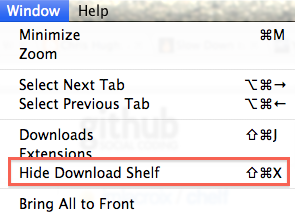
Installation
Chelf installation is straightforward. Just install SIMBL, download the Chelf bundle and copy it (unzipped) in one of the following directories: "~/Library/Application Support/SIMBL/Plugins" or "/Library/Application Support/SIMBL/Plugins".
Chelf will be added to your menu after you restart Google Chrome. It's possible that it won't be at the exact same place as in the screenshot.
You can fork the sources or report problems on GitHub.